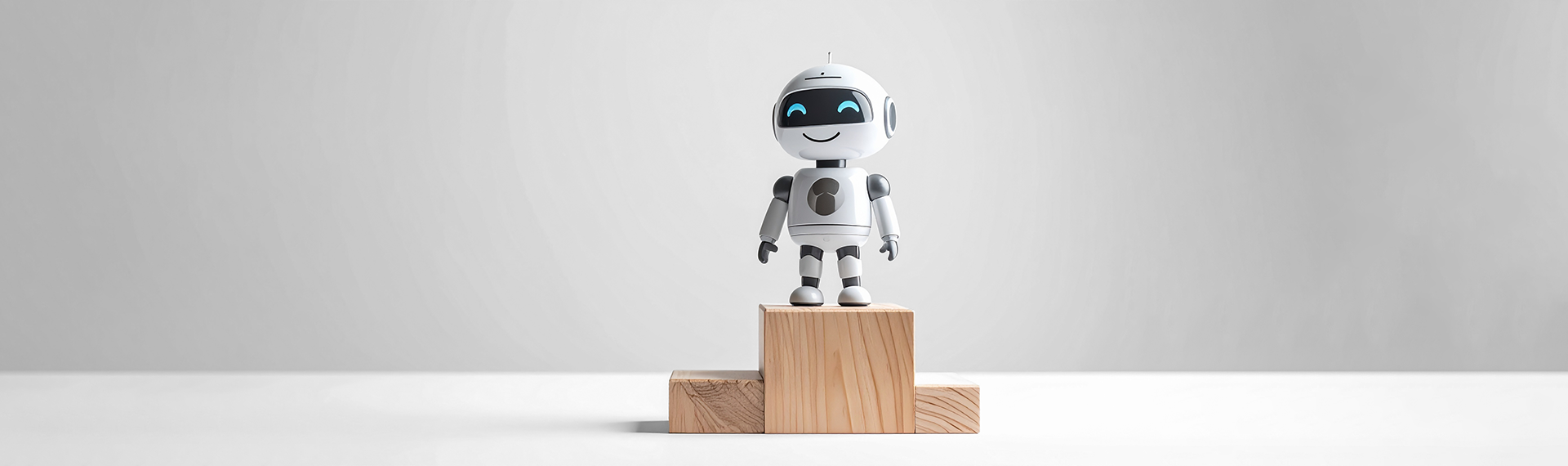ChatGPT dominates the news headlines, Gemini promises seamless integration with Google’s Workspace ecosystem, and Microsoft Copilot is positioning itself as the AI solution to transform your enterprise’s existing workflow.
But which one is right for your business?
Each tool has its strengths, but picking the wrong one could mean missed productivity gains, security headaches, or a bill for features that you'll never actually use.
The decision doesn’t just depend on which large language model gives the best responses. The key is finding a solution that integrates with your existing IT systems, meets your company’s security requirements, and helps your teams to get work done faster and better.
Microsoft Copilot: The enterprise-first approach
Microsoft built Copilot with one clear goal in mind: making AI work within the tech stack that your business already uses everyday. Rather than asking employees to learn yet another platform and interrupt the flow of their work, Copilot embeds directly into most Microsoft applications including the full client experience of Word, Excel, PowerPoint, Outlook, and Teams.
What makes Copilot different?
Copilot is designed specifically for business productivity, with features that make sense in a corporate environment. It can summarise your morning emails, draft responses in your writing style, analyse spreadsheet data, and even generate PowerPoint presentations from simple prompts.
Microsoft Copilot’s integration also runs deeper than the surface-level features that some other AI tools might provide. By leveraging Graph, it can understand your organisation's data structure, it can reference documents from SharePoint, and it can maintain context across different Microsoft 365 applications.
For example, when you're working on a project in Microsoft Teams, Copilot can pull relevant information from related emails, documents, spreadsheets, and meeting notes.
The benefit of Microsoft 365 Copilot integration
Copilot’s seamless integration with Microsoft 365 creates possibilities that standalone AI tools simply can't match. Copilot can ‘attend’ your Teams meetings alongside your human team members, taking notes, identifying action items, and automatically updating project documents.
It can understand your calendar, so when you ask it to "prepare for my 3pm meeting," it knows exactly which meeting you’re referring to and can pull together relevant background information to help you prep.
The power of this integration has the potential to transform how teams across an enterprise collaborate. Instead of copying and pasting between different tools, Copilot becomes part of your existing workflow… a genuine ‘copilot’ for your work.
We are seeing organisations grappling with the complexities of a strategic enterprise-wide drive to Agent adoption. Where Copilot is very strong is its deep integration with the rest of the Microsoft ecosystem. In our experience, organisations that snap to this principle can engage faster on a larger-scale deployment of Agents, as much of the plumbing is already either there or easy to implement.
Copilot Pro vs standard Copilot vs Copilot 365
Microsoft offers three Copilot tiers, each targeting different use cases:
Copilot tiers
Copilot vs ChatGPT
ChatGPT is recognised as a large language model pioneer, and it remains a very versatile tool for creative and analytical tasks. OpenAI's focus on conversational AI has produced a tool that excels at brainstorming, writing, coding, and complex problem-solving.
ChatGPT's strengths in creative and analytical tasks
When you need to brainstorm marketing campaign ideas, write compelling copy, or work through complex analytical problems, ChatGPT often delivers solid results. Its training emphasises creativity and nuanced reasoning, making it particularly strong for tasks that require thinking outside conventional business frameworks.
ChatGPT also offers more flexibility in conversation style and is sometimes able to maintain context across longer, more complex discussions. For strategic planning sessions or creative workshops, this conversational depth can be very valuable.
Enterprise limitations and considerations
However, ChatGPT's strengths become limitations in enterprise environments. It operates as a standalone platform, requiring users to copy information between ChatGPT and other applications. This creates workflow friction and potential security concerns when sensitive business data leaves your controlled work environment.
ChatGPT Plus’s monthly fee is competitive, but that fee doesn’t include integration costs. Without native connectivity to your business systems, you'll likely need additional tools or custom development to make ChatGPT truly useful for enterprise workflows.
Agent support
Businesses need to be mindful that the real value will ultimately come from Agent development. ChatGPT has recently released AgentKit to close the gap Copilot has created with Copilot Studio and AI Foundry. But although it supports Model Context Protocol (MCP), this makes it more API driven and lacks the deep native integration Copilot enjoys within the Microsoft Ecosystem.
When ChatGPT makes sense for business use
ChatGPT works best for organisations that need a powerful creative and analytical tool but don't require deep integration with existing systems. Marketing teams, independent consultants, and small creative agencies often find ChatGPT's flexibility worth the security and workflow trade-offs.
Small businesses without extensive Microsoft 365 usage might also prefer ChatGPT's lower barrier to entry and immediate availability, particularly if integration with 365 applications isn’t something they’ll ever require.
Copilot vs Gemini
Google's Gemini represents a different approach to enterprise AI, leveraging Google's search expertise and cloud infrastructure. Gemini integrates natively with Google Workspace applications and offers real-time web information access.
Gemini's capabilities and approach
Gemini's connection to Google's search index means it can provide current information and cite sources more effectively than some other AI tools. This makes it valuable for research-heavy tasks and situations where you need verified, up-to-date information.
Google has also emphasised Gemini's multimodal capabilities, allowing it to process images, documents, and other file types more effectively than many of its competitors.
Integration with Google Workspace
For organisations already committed to Google Workspace, Gemini offers similar integration benefits to what Copilot provides for Microsoft 365 users. It can work within Gmail, Google Docs, Sheets, and Slides, providing contextual assistance without requiring platform switching.
However, Google Workspace has a much smaller market share of the enterprise market than Microsoft 365, which means Gemini is more likely to appeal to small businesses than it is to large enterprises.
Agent Support
The support for Agent development in Gemini has improved with the introduction of the Agent Designer and Development Toolkit, and the integration with Google Workspace is comparable to the Copilot integration with Microsoft 365.
The decision on where to invest your time and effort in building out an Agentic workforce will largely be driven by the environment you have chosen for your productivity tools.
Where Gemini excels (and where it doesn't)
Gemini's strength lies in research and information synthesis, particularly when real-time (Google-indexed) data is crucial. Market research teams, journalists, and analysts often find Gemini's real-time web access valuable.
The limitation comes in enterprise-specific features. Gemini lacks the deep business process integration that makes Copilot much more effective for productivity work. The best analogy might be to think of Gemini as a research assistant, while Copilot is more of a comprehensive business productivity specialist.
Head-to-head comparison: Copilot vs ChatGPT vs Gemini
Copilot vs ChatGPT vs Gemini comparison table
Other AI tools
Of course, Copilot, ChatGPT, and Gemini aren’t the only AI solutions for business users. Several other tools offer compelling features for specific business use cases, including Claude, Perplexity, and (to a lesser extent) even Grok. Each brings unique capabilities that might suit particular organisational needs.
Copilot vs Claude
Anthropic's Claude has earned recognition for its thoughtful, nuanced responses and strong analytical capabilities. Many users find Claude's conversational style more natural and its reasoning more reliable than ChatGPT.
Anthropic's approach to AI safety and reliability
Anthropic built Claude with a focus on helpfulness, harmlessness, and honesty. This approach often produces more balanced, well-reasoned responses, particularly for complex analytical tasks or sensitive topics.
Claude's training emphasises avoiding harmful or misleading information, making it particularly valuable for organisations concerned about AI accuracy and reliability.
Claude's strengths in analysis and reasoning
Claude excels at breaking down complex problems, providing structured analysis, and maintaining logical consistency across long conversations. For strategic planning, risk assessment, or detailed research tasks, Claude often delivers superior results than ChatGPT.
The tool's ability to handle nuanced topics and provide balanced perspectives makes it valuable for executive-level analysis and decision support.
Whether or not Claude is a better option than Copilot for enterprise users is another thing.
Enterprise applications and use cases
Claude works best for organisations that need high-quality analytical thinking but don't require deep system integration. Smaller consulting firms, research organisations, and executive teams might find Claude's analytical depth worth the standalone platform limitations.
However, like ChatGPT, Claude operates independently from your business systems, creating similar integration and workflow challenges for larger enterprises.
If integrated operational workflows are important, then Copilot is still the clear winner.
Copilot vs Perplexity
Perplexity takes a unique approach by combining AI responses with real-time web search and source citations. This creates a research-focused tool that excels at providing current, verifiable information.
Real-time web search integration
Perplexity's strength lies in its ability to search the web, synthesise information from multiple sources, and provide citations for its responses. This makes it particularly valuable for market research, competitive analysis, and staying current with industry developments.
The tool updates its knowledge continuously, avoiding the outdated information problems that affect other AI systems.
Research and fact-checking capabilities
For organisations that need to verify information or conduct thorough research, Perplexity's source citation and fact-checking capabilities can prove very useful. The tool can quickly synthesise information from multiple sources and present it in a coherent format.
Not a standalone enterprise solution
Perplexity works best as a complement to other AI tools rather than a primary enterprise solution. Research teams, business development groups, and competitive intelligence functions might find it valuable for specific tasks, but it will never be a solution that’s fully integrated with your operational workflows.
Copilot vs Grok
Grok, developed by xAI, represents Elon Musk's entry into the AI space. The tool emphasises real-time information access and direct integration with social media platforms, particularly X (or Twitter, as almost everyone still calls it).
Grok's unique personality and capabilities
Grok differentiates itself through a more conversational, sometimes irreverent tone compared to other AI tools. It's designed to be more direct and less filtered in its responses.
The tool's real-time social media integration can be useful if a team needs insights into current trends, public sentiment, and breaking news developments.
It’s unlikely to be a suitable option for enterprise users though.
Grok's business applications and its (many) limitations
While Grok's social media insights can be valuable, significant limitations restrict its enterprise applicability. The tool lacks business system integration, comprehensive enterprise security features, and the productivity-focused capabilities that most organisations need.
Grok's emphasis on social media data also makes it less suitable for organisations in regulated industries or those with strict data governance requirements, and its irreverence makes it an unreliable content creation tool.
H2: Real-world scenarios: which AI tool is best for which task?
Real world scenarios
Microsoft 365 Copilot vs Copilot Pro: choosing your Microsoft AI strategy
Understanding the Microsoft Copilot ecosystem
Microsoft offers three distinct Copilot experiences; each designed for different user needs and organisational requirements. Understanding these differences is crucial for making the right investment decision.
What you get with each tier
AI model access and response quality: Copilot Pro and Microsoft 365 Copilot both provide priority access to the latest AI models, ensuring faster response times and access to cutting-edge capabilities. The free version uses older models with potential delays during peak usage.
Integration depth with Office applications: This represents the most significant difference between tiers. Copilot Pro offers basic integration with Word, Excel, PowerPoint, and Outlook, while Microsoft 365 Copilot provides comprehensive integration across all Microsoft 365 applications, including Teams, SharePoint, and Power Platform.
Data security and compliance features: Microsoft 365 Copilot includes enterprise-grade security controls, audit logging, and compliance features that IT administrators need to manage AI usage across large organisations. Copilot Pro provides basic data protection but lacks comprehensive administrative controls.
Usage limits and priority access: Both paid tiers offer significantly higher usage limits compared to the free version. Microsoft 365 Copilot provides the highest priority access and most generous usage allowances.
The bottom line: our recommendations
For most enterprise organisations, Microsoft Copilot provides the best combination of capabilities, security, and integration benefits. The deep Microsoft 365 integration creates productivity improvements that standalone AI tools simply cannot match.
Choose Microsoft 365 Copilot if:
Your organisation relies heavily on Microsoft 365
You need enterprise-grade security and compliance
Integration with existing workflows is a priority
You want comprehensive AI capabilities across all business applications
Choose Copilot Pro if:
You're a smaller organisation with basic integration needs
Budget constraints make the enterprise tier prohibitive
You want to experiment with business AI before full commitment
Choose Gemini if:
Your organisation uses Google Workspace exclusively
Real-time web research is a critical requirement
You need current information and source citations
Choose ChatGPT if:
Creative and analytical tasks are your primary use case
You don't require business system integration
Conversational flexibility is more important than workflow integration
Choose Claude if:
High-quality analytical reasoning is your top priority
You need an AI tool for executive-level strategic work
Integration requirements are minimal
For most enterprise users, Microsoft's Copilot addresses their genuine business use case requirements more comprehensively than any alternative solutions currently available.
At Nasstar, we’ve deployed Microsoft AI tools for a number of customers, improving their workflows and streamlining processes. Reach out to our team to see how we can help you too.