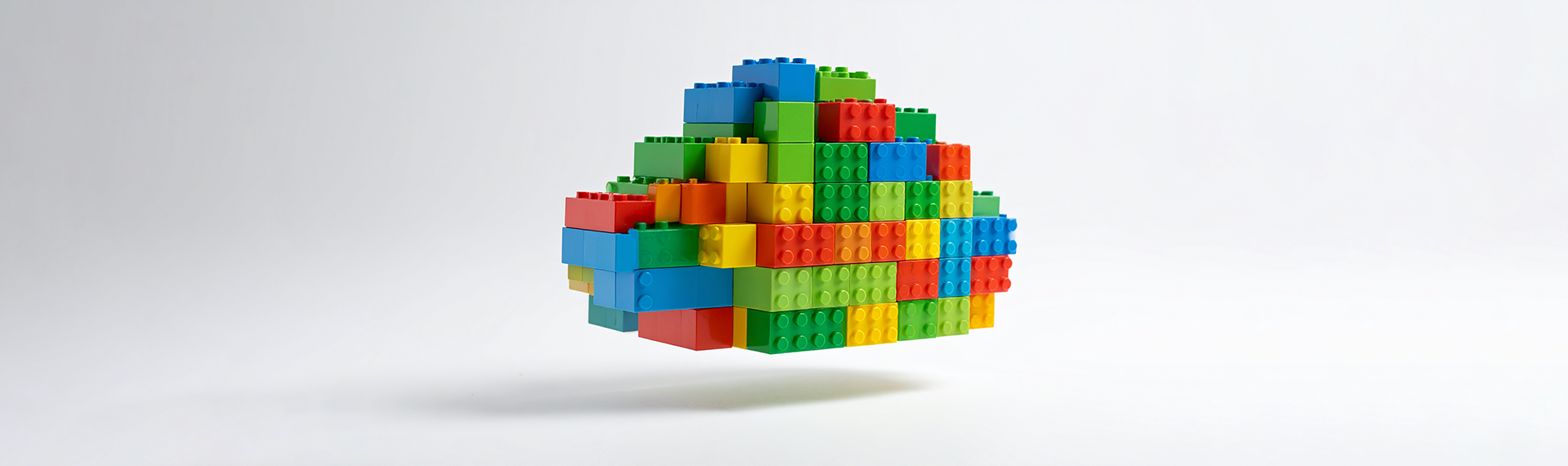Cloud computing is also cost-effective, easy to maintain and scalable. However, completing a cloud migration isn’t easy, and several things could go wrong. In this blog, we look at the 5 key elements to completing a successful cloud migration.
Why migrate to the cloud?
Migrating to the cloud can drastically improve the performance and agility of all operations, scalability of workload and overall security. No matter where a business has been working from before, it can be easily migrated to a cloud platform so it can benefit from:
Greater agility with IT resources available to staff on-demand, allowing companies to scale up or down during surges and high seasons.
Pay-as-you-go model is cheaper for the business, meaning more money could be spent elsewhere.
Improved security through the provider's data centres.
To ensure your company fully benefits from the advantages above, you must complete the following cloud migration steps.
1. Planning
Moving to the cloud is easy if you plan, plan and plan again. You are potentially moving your entire business from a legacy system to a completely new system, so issues could come up. Mishandling a cloud migration leads to the potential of downtime, data loss and security breaches.
That is why you must develop an effective cloud migration strategy that always puts business objectives ahead of technology. There are two key components that you are migrating which are:
Applications - the process of moving existing applications to your new cloud platform. You could also modify apps to use cloud features such as serverless computing and cloud storage.
Data migration - Your existing data needs to move to the cloud as well and should be treated differently from your applications. Moving data requires tasks such as cleansing, schema and data type conversions.
2. Find the right provider
Now the planning is firmly in place, you must choose the right cloud platform provider for your needs. You will need a provider that will guide you through the process and beyond. What migration tools do they have to make the process easier?
If you’re moving to a platform such as Office 365, is your chosen provider a Microsoft Partner that is trusted to look after your systems? Nasstar, for example, are a Microsoft Cloud Service Provider that can offer full Office 365 migration and management services for businesses.
3. Identify the right applications
Not every app you use is created equal, with some preferring one cloud environment over another. Providers such as Nasstar can deliver multi-cloud options, providing consistent management and security with the flexibility to always ensure optimal performance. Be aware that you will need to analyse the build and its complexity in implementing the app to a hosted desktop before the migration rather than after.
If you’re implementing Office 365 or G Suite into your system, there are certain applications you could leave behind as the new providers have better up-to-date software with cloud storage already built-in.
4. Secure your data
During a migration, your data is under threat. When moving data from your on-premise system to the cloud environment, it is vulnerable to breaches.
Your migration team must know all compliance requirements your business has when handling data. In heavily regulated industries including healthcare, finance and e-commerce businesses, your cloud solution must provide the right security measures to match industry regulations. The majority of cloud vendors encrypt data once it’s been uploaded, however you should also encrypt your data during transit, which a provider should be able to do.
Nasstar, for example, is accredited with ISO27001 status (Information security) for the highest levels of compliance security. We also have Cyber Essentials and ITIL accreditations to ensure we provide best practices and adherence to compliance standards to keep your data safe and secure.
Manage data access
You must also consider the data access your users will have. With role-based access, you can pick and choose the data users need access to, so they can complete their jobs. Hackers have previously been able to access systems by entering low-level accounts that had higher than expected privileges.
5. Gradual migration
Moving to a cloud infrastructure is exciting, but it’s also a significant task. It’s easier for everyone to move in smaller, manageable steps to ensure business continuity. If you move one or several apps at a time, rather than all of them, you can learn so much about what works and what doesn’t. Doing so would allow your business to maintain data on-premises while applications are moved to the cloud-first.
You could also phase your data migration by data type; essential vs. non-essential data, or offline vs. production data. This approach could help avoid disruption to workflows, whilst also building a collection of evidence and uses cases demonstrating the effectiveness and security of the cloud.
It’s up to you how you complete your cloud migration process but taking it slow will certainly ensure no harm is done to the business and the data it holds.
If you’re looking for a cloud provider, Nasstar will guide you through the process to ensure a successful cloud migration into our protected platform. Get in touch with Nasstar today to get started.